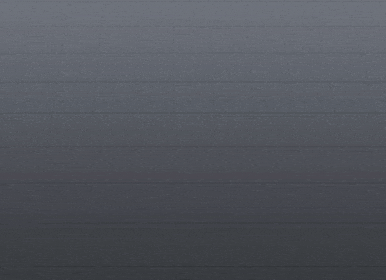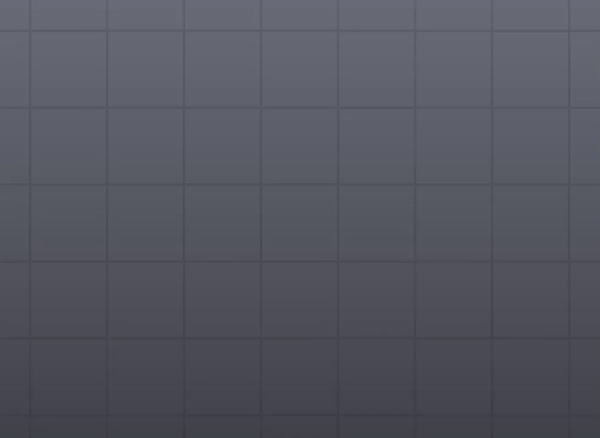I found this program where its most powerful feature for me is its transform tool.
I feel like this can be a mode in PMNGs’ transform tool.
Here’s a preview of the aforementioned programs’ transform tool:
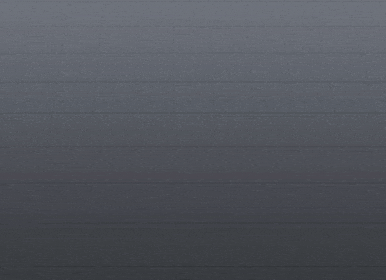
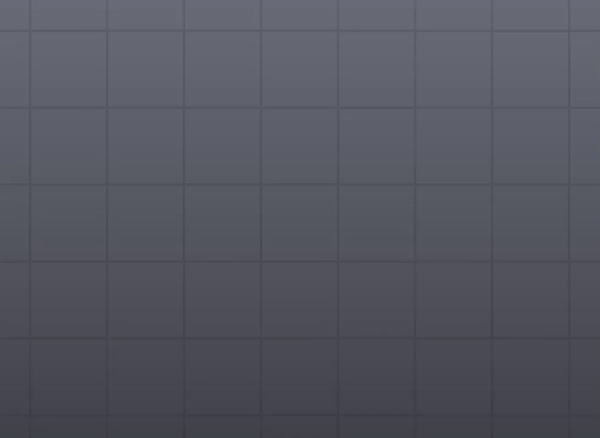
- I can’t explain what it’s doing, but i know the pixels don’t get squashed/stretched on transformation.
In contrast, the modes we currently have in PMNG follows the aspect ratio accordingly by adding/removing pixels.This has the effect of squashing and stretching some parts of the transformation. We would sometimes be happy with the result right away. But most times, we have to clean the result manually after. Powerful for transforming organic shapes, but a little unwieldy for manipulating square-ish tiles, IMHO.
The ff is an example of transforming a square-ish tile. The top left tile (enclosed in a red box) is the original tile. All other tiles in the screenshot are its resize transformations without any rotation:
I can see that this tool set knows about objects and which pixels to just duplicate when increasing the size while other objects start to repeat inner objects (as with the vertical pillars). That means you would need special object management to know where to just stretch, where to repeat, etc. .
Thinking about it, it would be easy to add the stretch function. It just uses the pixel column or row in the middle of an object to scale and duplicates it. What do you think?
Sounds like a good starting point!
There is this other thing it does where it seems you can choose a section where as you expand or contract the selection, it duplicates those selected sections instead.
Come to think of it, that duplicating thing it does can be a grabbed brush feature too. Where the pattern stamped is aligned to its destination, or its source.
I think that’s not that simple. You can see that it knows when to duplicate and when to stretch with the same element. I guess there is some extra tool set where you can define options for these portions. But yes, just duplicating might also be a simple way to add. It would then work like when you use the rectangle with fill option “Brush pattern”.
Thinking about it… would it be okay to just add two more modes to the fill options like “Brush auto Stretch” and “Brush auto Repeat”.
“Brush auto Stretch” would just duplicate the inner pixel row/column.
“Brush auto Repeat” would the repeat the brush only into one direction, depending on what is bigger, width or height of the rectangle. This way it would not repeat into both directions like “Brush Pattern” does.
1 Like