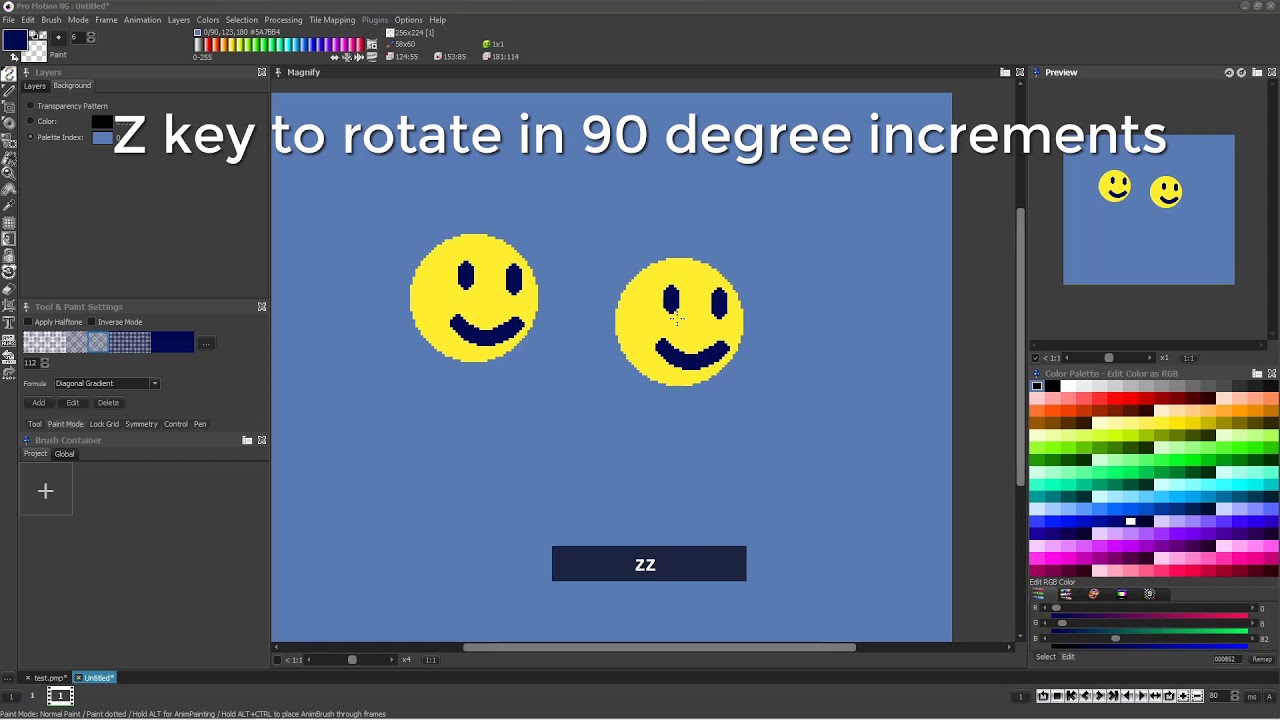I find that when drawing pixel art, it’s key to be able to select new colors as efficiently as possible. Not just any colors, but colors similar to what you’re currently using.
I’m suggesting the addition of two new miscellaneous shortcuts to be added which would allow the user to move up and down in the palette. Currently left and right is possible via keyboard.
Further explanation:
(DISCLAIMER: I don’t want to speak for everyone. This is just how I do stuff.)
These shortcuts are extremely useful -

I use them constantly.
If I could also move up and down in the palette, not just left and right, it would be even more useful.
Trying to set up numerous gradients (actually using the gradient manager and adding ramps from my palette) in an attempt to simulate this behavior has proven too cumbersome.
I often simply want to freely jump around my palette and use a different color that’s similar in lightness, but seek a way to do this quickly and painlessly, since I do it A LOT.
Here’s a use case. So for instance, look at this weird grungy metal thing im working on -
Lots of hue mixing - very few linear ramp shaded clusters (using same row in palette). When rendering all the surfaces I often jump from ramp to ramp and select a different color to use but a color that’s within the same general lightness range, so colors blend.
I’m using a premade palette, not one made exactly for the purpose of drawing this grungy metal mess. So it takes some effort to find colors that will work together well to give me the end result I’m looking for. That means either mashing the ‘previous color’ and ‘next color’ keys to move 16 index spaces to go up and down a row in the palette or moving my cursor to the palette to click, then back to canvas to test the color. Back and forth. Back and forth.
Notice how my palette is organized. If I could just jump up and down in my green ramps freely and quickly without needing to constantly stop drawing and click my palette it would be massive.
I thought about how well it might work to use the num pad for this - 8: up, 6: right, 2: down, 4: left. But the num pad is too far away from where my keyboard hand hovers while drawing - around the Right Shift button.
Personally, I would map color up and color down to the - and + keys at the end of the number row. This way, all 4 color palette movement keys would be adjacent and laid out in a natural ergonomic way:

I would hope decent ROI on this one, since adding logic to move up/down in the palette is made seemingly simple since the indexed colors list is always a 16x16 grid in everyone’s projects, regardless of what the colors even are.