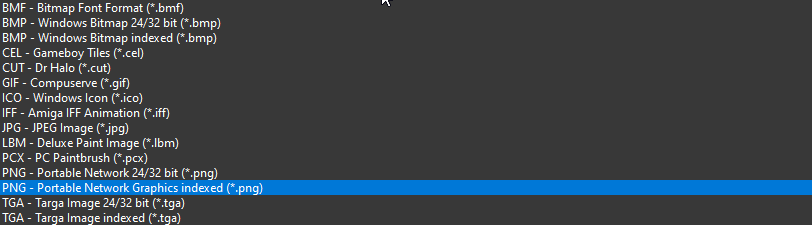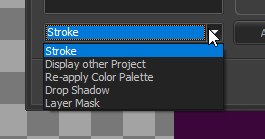Hi, recently downloaded Promotion, and I’m deciding wether to buy the full version. Got a few questions first:
-
It seems that index-colour mode is the only option and there is no 24-bit RGB mode. Is that correct?
-
Antialiasing is not available in the free mode, so I can’t test it. How does it work with index colour? AA requires specific colours to work properly, but what if the colour is not available in the palette? Or does it use transparency? But then how is this preserved if you merge down the layer?
-
Is the antialiasing shown in realtime? ie. if I drag out a line or curve, do I see the AA in realtime as I move the mouse around, or is it only added later, like how Photoshop does it (stroke path) ?
-
I can’t test the layer effects either. Is drop shadow the only one available?
-
I assume the layer effects are done with transparency, but how is this preserved if I merge down the layer and those colours have to become part of the palette?
-
I see there a many undo levels, but is there any history view for this?