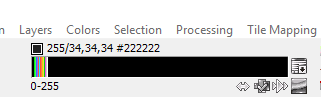Hi Jan,
When importing images (with “Load Image”… option) the palette area appears to be shrinked, as if each color selector was just 1 pixel wide:
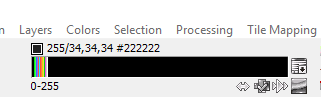
Loading a regular project works just fine.This only happens with “Load Image…” and “Create from single images…” options. The actual format of the loaded image doesn’t seem to make any difference.
I’m using Promotion NG 7.1.8.0 on W10.
Cheers
J
Hi,
the color selection you mean is the gradient. If you have no gradient definition then a default gradient is created containing all colors. Image files typically don’t contain gradient definitions (except LBM).
Double click on it to change the selected gradient or go to menu Colors/Gradients to find the gradient management or click on the icon right besides the gradient display.
Cheers,
Jan
EDIT: But thinking about it. I could detect if there are equal trailing colors or if there is a max color used and limit the gradient to that range. This could be better that always using all 256 color slots.